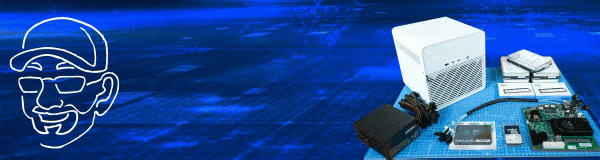Right around six months ago, I migrated my DIY NAS out of the 3D-printed MK735 case and into the SilverStone Technology CS382. I wrote a blog at the conclusion of that migration, and I was happy with what I accomplished.
But after six months, do I feel the same way?
Having this many drive bays is still luxurious!
All by itself, the SilverStone Technology CS382 has eight 3.5" hot-swap drive bays. In addition to that, I went overboard and added nine 2.5" drive bays with two different Icy Dock products:
These two products fit into the SilverStone CS382’s 5.25" drive bay and slim 9.5mm optical drive bay.
I have routinely said that hot-swap bays on your DIY NAS at home are luxurious and also potentially a bit overrated. I have spent lot of money to obtain seventeen hot-swappable drive bays, and I’m skeptical that I’ll see a tremendous amount of value in that expense. However, I’m still glad that I have all of these drive bays at my disposal!
The SilverStone Technology CS382 case is noisy!
This shouldn’t be a surprise to anybody who read my blog about migrating into the CS382. I said that the case seemed a bit noisy, and at the time I was building it, I was prepared to swap out all of the fans in favor of some Noctua fans, but ultimately I decided not to.
Prior to the migration into the CS382, the noisiest thing in my office was my desktop PC, especially when its fans ramped up while I was playing games. After powering on my DIY NAS, my office was filled with the fan noise it generated. I no longer heard my desktop PC or the seven hard drives in my NAS when they were actively seeking around their platters.
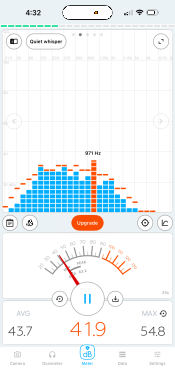 After powering on my DIY NAS, my office was filled the fan noise it generated. I no longer heard my desktop PC, or the seven hard drives in my NAS when they were actively seeking around their platters.
After powering on my DIY NAS, my office was filled the fan noise it generated. I no longer heard my desktop PC, or the seven hard drives in my NAS when they were actively seeking around their platters.
When I was a guest on the Self-Hosted Show back in November, I was catching up with the hosts, Chris and Alex, before we started recording. At one point, Chris asked if the background noise they heard in my office was the DIY NAS: 2025 Edition (the topic of my appearance on the show), and I was a smidge embarrassed to admit that it was actually my own NAS. To reduce the background noise for the podcast, I decided to power down my DIY NAS while I was being interviewed.
At the time, I had already decided to try and make my DIY NAS, quieter but my appearance on the podcast was the nudge that I needed to get that done. After I finished the podcast appearance, I was astonished at how eerily quiet my office was.
Quieting down the SilverStone Technology CS382
In my NAS, there are effectively two components that make noise: fans and hard drives. Making my NAS quieter was going to involve minimizing the use of those noisy components or swapping those components out for quieter versions of themselves.
Given that I already had thousands of dollars’ worth of hard drives, swapping them out for something less noisy wasn’t really a viable option. To an extent, I’ve already mitigated the use of my hard drives by scheduling things like backups, pool scrubs, and S.M.A.R.T. tests to run when I’m not in the office. I briefly considered using the disks’ power management options in TrueNAS SCALE, but I’m opposed to inflicting the additional wear-and-tear of spinning down the disks and spinning them back up.
Before I even started, I already knew where I’d get the most return for my efforts in quieting down the NAS: fan noise. Since I never heard the hard drives when they were active, I concluded that I’d get the biggest reduction in noise by addressing the fans.
Taking control of my NAS’ Fans
Both the SilverStone Technology CS382 and Icy Dock ExpressCage MB038SP-B each have their own set of PWM fans cooling the drives in their respective drive bays. Those PWM fans were plugged directly into themselves, and I assumed that they were running at full speed.
When I looked at the disk graphs in TrueNAS SCALE’s reporting, I felt like the hard drives were all running at temperatures which I was comfortable with and I wondered if I could reduce some of the noise generated by the fans simply by reducing the speed that they were all running at.
In order to try this out, I wound up buying a Noctua NA-FH1 fan hub. I plugged the four different fans behind all the drive bays into the NA-FH1 and plugged the NA-FH1 into the FANA header on my Supermicro X11SDV-4C-TLN2F-O motherboard.
Using ipmitool, I immediately learned that these four fans running constantly at their full power was a significant contributor to the noise in my office. I experimented by reducing these fans’ speed to 50%, and immediately my NAS was no longer the noisiest thing in my office. Unfortunately, I immediately saw the drive temperatures climb above (and beyond) what I was comfortable with—50°C (122°F).
Encouraged, I wanted to see if I could optimize the fan speed by lowering the fans’ RPMs to a point where I was still comfortable with the operating temperatures of the hard drives.
Programatically Controlling the Fan Speed
I was a bit unwilling to tinker trying to find and test the perfect fan speed, so I started to look into methods of controlling my fans’ speeds automatically based on the temperatures of my hard drives. I considered a couple of obvious options:
Ultimately, I wound up selecting the hybrid_fan_control script because it was ideally suited for my Supermicro X11SDV-4C-TLN2F motherboard. But I quickly found that the result of running the script at its default values or tweaking those defaults to match my preferences were both the same: all the fans needed to run at 100% and it simply stayed noisy in my office.
I was going to need some new fans…
Replacing all the fans in my DIY NAS
… so I decided to buy a mountain of Noctua products! Not just fans, but noise-reducing inlet spacers, another Noctua NA-FH1, and other things too.
Thankfully for my bank balance, I quickly realized that–as usual–I went overboard, and eventually returned almost everything that I bought.
I wound up swapping out the following fans:
- SilverStone Technology CS382 fans:
- Stock 120mm fan with a Noctua NF-F12
- Stock 92mm fans (behind the drive bays) for two Noctua NF-A9x14 HS-PWM chromax.Black.swap fans.
- The two 40mm Icy Dock ExpressCage MB038SP-B fans with Noctua NF-A4x10 FLX fans.
I also made some tweaks to the hybrid_fan_control script:
- Set the
$hd_max_allowed_tempvariable to 47 - Set the
$hd_fans_cool_cpuvariable to 0 - Set the
$hd_fan_duty_med_highto 75 - Set the
$hd_fan_duty_med_lowto 60
I wish that I had decided to upgrade the SilverStone Technology CS382 fans before I migrated my DIY NAS into the CS382. I ultimately decided that I would need to completely disassemble and rebuild my NAS replace the drive cage’s fans. The stock 92mm fan screws are covered by the two SATA backplanes, and holding the replacement fans in place was going to be too difficult with all the other components and their cables in the way.
I think it’d be possible to replace those fans without completely disassembling the NAS. If you’re a CS382 user and you’ve replaced the fans without completely emptying the case, let everyone know in the comments!
I capitalized on this opportunity and relocated my SATA SSDs that contained TrueNAS SCALE and placed them in the CS382’s internal 2.5" drive mounting points, which freed up two of the bays in the Icy Dock ExpressCage MB038SP-B.
Did it work? Is my office quiet now?!
Absolutely! The noise level in my office seems like a night-and-day difference. Swapping out the new Noctua fans was better in regards to cooling and noise. The four new fans at 100% usage were much quieter than the four fans that they replaced, and I found that the new fans could achieve the same amount of cooling at lower RPMs than the fans which they replaced.
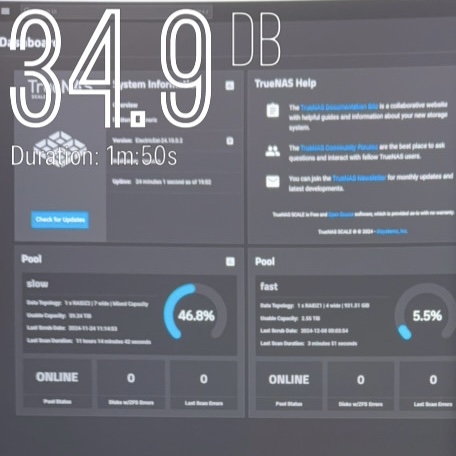
Now, the NAS is noisiest when its hard drives are active seeking around their platters. I even feel like my office may be quieter than it was back before I moved my NAS into the SilverStone Technology CS382 case.
Brian’s Tips for Building a Quieter NAS
I frequently get asked how people can build a "silent", DIY NAS and I almost always tell people the same thing: building an all-flash NAS is probably the closest that you’re going to get to silent. But if you’re legitimately interested in building a quieter NAS, here are a few tips you could use when building your NAS:
- Accept that moving parts make noise: A NAS is full of moving parts that generate noise and heat that require other moving parts to keep those parts safely within their operating temperatures. As a result, noise gets generated.
- Buy 5400 RPM hard drives: Drives operating at higher RPMs (more than 5400 RPM) make more noise and often require more cooling.
- Choose components that allow you to leverage fan curves to optimally cool your system based on hard drive and CPU temperatures: I talked about two different options that I tried to use to control the fans based on hard drive speeds, but other options like CoolerControl exist, too. Tools like these allow you to squeeze an optimal amount of cooling out of the noise generated by fans.
- Premium fans go a long way, in certain circumstances: My NAS is infinitely quieter in large part thanks to the Noctua fans that I wound up upgrading to after I discovered that the fans simply needed to run at higher RPMs to keep the drives as cool as I would like them. If your fans are running at lower RPMs, you may not see as much (or any) difference in the amount of noise generated by higher-quality fans.
After six months, what does Brian think about the SilverStone Technology CS382?
When I first saw its specifications sheet, I really liked the SilverStone Technology CS382. When I started using the CS382 six months ago, I liked the case even more. But I will admit that when I realized how much noisier my office had become because of the CS382, I was disappointed.
It was especially disappointing that what I needed to do to address the problem was to replace the most difficult fans to replace in the CS382, the two 92mm fans directly behind the drive bays. Thankfully, it wasn’t that difficult to replace those two fans, but I would’ve appreciated if the case was designed in such a way that it was simpler to replace those fans.
 Overall, my complaint is relatively minor. I happily used my NAS for six months without realizing just how noisy things had become in my office. Replacing two of its fans solved the problem for me. And I imagine that when I’m building my next personal DIY NAS, I’ll still be using this SilverStone Technology CS382.
Overall, my complaint is relatively minor. I happily used my NAS for six months without realizing just how noisy things had become in my office. Replacing two of its fans solved the problem for me. And I imagine that when I’m building my next personal DIY NAS, I’ll still be using this SilverStone Technology CS382.
If you’re building a NAS or homelab machine in the SilverStone Technology CS382, I hope that my experience helps convince you to replace the 92mm fans with higher-performing and quieter fans like the Noctua NF-A9x14 HS-PWM chromax.Black.swap before you build your server.
Have you quieted down your NAS or homelab server in the SilverStone Technology CS382? How did you make your machine quieter? We’d love if you shared what you did in the comments or over in the #diynas-and-homelab channel in our Discord server!