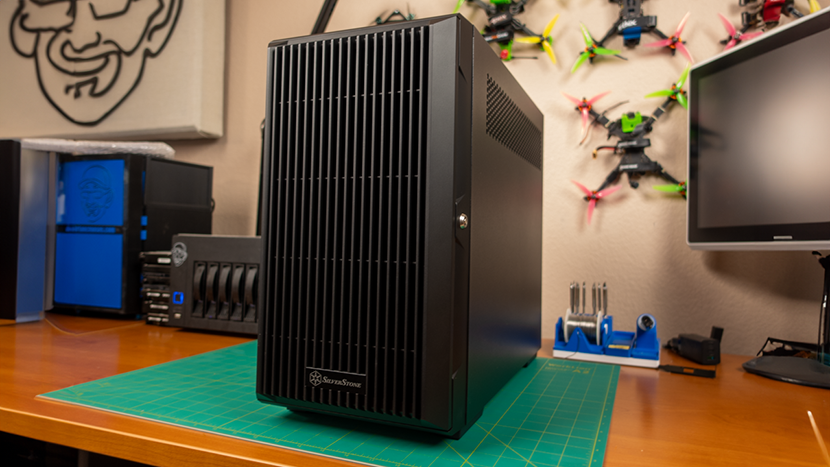Five years ago, I printed and assembled a 3D-printed DIY NAS case, the MK735. Ever since then, I have been an ecstatic user of the MK735. In 2019, I wrote a blog about my favorite DIY NAS cases for Butter, What?!, and ever since then, the MK735 has been at the top of that list. Just a few months ago, I decided that I wanted to squeeze four more 2.5” SSDs into my MK735 in preparation for a future where I could transition over to an all-SSD NAS.
Unfortunately, I’ve had some issues with my MK735 this year:
- Broken Parts: The act of closing the door and then keeping the door closed seems to be putting strain on the door. Earlier this year, I reprinted the entire door after some of the joinery broke, and then a couple weeks ago; one of the hinges broke which prevents the door from closing neatly.
- Cable Management: The mass of power and SATA cables needed for fifteen drives is substantial. There’s enough cable mass that it puts strain on the door, potentially contributing to my broken hinges.
- Desire to Upgrade: RAID-Z expansion is one of the big features of the next version of TrueNAS SCALE, Electric Eel, which is scheduled to be released this fall. Moreover, the motherboard in my DIY NAS is now six years past its release date. Eventually, I’d like to add an eighth drive to my pool and potentially upgrade my NAS motherboard. These upgrades are either problematic or impossible in the MK735.
None of these issues are the MK735’s fault. It’s still a fantastic design, and I wish that it were still available so I could tell everybody to go buy a 3D printer and print their own. These issues are my own creation. My tinkering and modification of the MK735 simply demonstrated to me that I’ve outgrown the case.

I think the MK735 is still a wonderful case; it just stopped being the best case for me. This has been wildly bittersweet, as I’ve loved using the MK735. It has been a constant point of pride since I started using it.
Regretfully, I started thinking about a new case for my DIY NAS.
Brian’s Requirements for a new DIY NAS Case
- Room for at least six 2.5” drives
- Room for at least seven 3.5” drives
- Fits Mini-ITX motherboards
- Support for a full-sized ATX power supply
- A small form factor
Nearly all of these requirements were dictated by my existing hardware. As I was building this list of features, I kept having auditory hallucinations. Cash register sounds were ringing each time I added a new item to the wishlist.
Going into this, I knew that my fifteen drives were going to push me into a new pricing stratosphere.
I considered any case that I found. Cases like HL15 from 45HomeLab, the JMCD 12S4, the aindees AI Raider XL, and the Fractal Design Define 7 were all considered but didn’t make the cut. I was troubled that nearly all of the the cases I found were designed with the intent of being mounted in a rack–and I really did not want that!
Enter the SilverStone Technology CS382
After scouring the Internet high and low for my perfect DIY NAS case, I bought the SilverStone Technology CS382 (specs).
 I’ve had the CS382 in my sights for a while, as it ticks off quite a few important boxes on the ideal DIY NAS or Homelab case:
I’ve had the CS382 in my sights for a while, as it ticks off quite a few important boxes on the ideal DIY NAS or Homelab case:
- Backplane:
- 8 port x SAS 12Gbit/s* / SATA 6Gbit/s
- SATA drive up to 6 Gbit/s
- SAS drive up to 12 Gbit/s
- Drive Bays:
- 8x universal SATA/SAS hot swap bays (2.5” / 3.5”)
- 2x internal 2.5” drive mount points
- 1x internal 3.5” drive bay
- 1x external 5.25” drive bay
- 1x 9.5mm slim optical drive
- Motherboards:
- Micro-ATX
- Mini-DTX
- Mini-ITX
- Power Supply: Standard ATX up to 180mm
- Dimensions: 217mm (W) x 405mm (H) x 451mm (D)
- Volume: 39.64 liters
From the SilverStone Technology CS382’s specifications page alone, there’s quite a lot to like about the case. But let’s first focus on a couple things I wasn’t excited about: Firstly, in comparison to my MK735, it’s huge. The CS382 is a bit skinnier (31mm), a hair taller (36mm), and much deeper (209mm). Right after unboxing the CS382, I set it right next to the MK735 and was disappointed at how much more space it occupied. Secondly, it “only” supported eleven of the fifteen drives that I needed it to acommodate.
Thankfully, the bigger size of the CS382 was both a weakness and a strength. Sure, I would have to make a compromise with regard to how much of my desk my NAS would occupy, but that also means there’s lots of room inside the case for more drives. Plus, the CS382’s ability to accommodate microATX motherboards means I get more motherboards to choose from when it comes time to replace my Supermicro X11SDV-4C-TLN2F.
Choosing the SilverStone Technology CS382 was a no-brainer, but I still had four drives that I needed it to acommodate.
IcyDock ExpressCage MB038SP and Icy Dock ToughArmor MB411SPO-2B
For the arithmetically inclined, it should have stuck out that the Silverstone Technology CS382 lacks the drive bays for all of my fifteen drives–and that’s pretty important! I knew that between the internal drive bays, mounting points, and drive adapters, it would be trivial to squeeze all of my drives into the CS382.
 The minute I picked the CS382, I started trying to priortize which of the eight drives would be in the hot-swap bays and which drives I was willing to open the case to remove. But ultimately, I decided that what I really wanted to do was hot swap all of my drives, even the two drives that TrueNAS SCALE is installed on.
The minute I picked the CS382, I started trying to priortize which of the eight drives would be in the hot-swap bays and which drives I was willing to open the case to remove. But ultimately, I decided that what I really wanted to do was hot swap all of my drives, even the two drives that TrueNAS SCALE is installed on.
The only way I was going to be able to accomplish what I wanted was to find a way to convert the external 5.25” drive bay and the external slim optical drive bay into hot-swappable bays. Immediately, two products jumped out at me:
The Icy Dock ExpressCage MB038SP fits eight 2.5” drives, provided that they’re 5–7mm tall. With the ExpressCage MB038SP alone, not only would I have hot-swap bays for all six of my SSDs, but I’d also have another two empty bays.
 I also realized that I was quite unlikely to ever put a slim optical drive into my DIY NAS. I decided that if I had any media to rip or optical discs to burn, I’d rather be doing that from my desktop machine. I didn’t need to do anything with this empty optical disk drive bay, but as an unhinged DIY NAS enthusiast, it seemed sacrilegious to have an empty drive bay, so I also picked up Icy Dock ToughArmor MB411SPO-2B, which gave me one additional 2.5” SATA drive bay.
I also realized that I was quite unlikely to ever put a slim optical drive into my DIY NAS. I decided that if I had any media to rip or optical discs to burn, I’d rather be doing that from my desktop machine. I didn’t need to do anything with this empty optical disk drive bay, but as an unhinged DIY NAS enthusiast, it seemed sacrilegious to have an empty drive bay, so I also picked up Icy Dock ToughArmor MB411SPO-2B, which gave me one additional 2.5” SATA drive bay.
What does Brian think, did he do a good job?
After spending just over $400 and reluctantly agreeing to use a case that’s quite a bit larger than what it is replacing, it was easy to listen to my intrusive thoughts and feel that I’d spent too much money and sacrificed too much space.
Hot-Swap Bays are as luxurious as they are overrated.
One thing I’ve routinely said is that hot-swap bays are overrated. If you’re a systems administrator, you’re glad when your company pays for them and it means a fifteen-minute visit to the datacenter and no downtime for your users. But in your home, it’s coming out of your budget, and as the primary user of your DIY NAS, you’re already inconvenienced!
But there’s one thing that I’ve overlooked which I wound up benefitting from: a dramatic reduction in cable mass. Each of my fifteen drives had its own SATA power connector and cabling to go with it. Those 15 cables contributed quite a bit to the amount of cabling and definitely contributed to my complaints about my MK735 case.
Combining the Silverstone Technologies CS382, IcyDock ExpressCage MB038SP, and Icy Dock ToughArmor MB411SPO-2B has given me a total of seventeen hot-swap drive bays for my collection of 3.5” drives and 2.5” drives. It’s fantastic, luxurious, and maybe a bit less overrated than I felt before.

I was right in the middle of a project (and future blog topic) when I decided to replace the MK735 with the Silverstone CS382. Having these hot-swap bays available is going to make that project quite a bit easier. I’m not sure that it was necessarily the best possible value, but I’m glad that I splurged and have the luxury of seventeen hot-swap drive bays!
It does seem to be a bit noisier in here than it was before…
…or maybe my office is just noisy and I didn’t realize it. At the time I decided to do this case swap, I had three functional NAS servers running in my office: my primary NAS, my off-site NAS, and a spare-parts NAS that I put together to test the TrueNAS SCALE Electric Eel nightlies on. Between fans and chattering hard drives, the noise level in my office has been raised for weeks. But I do feel like that noise level increased when I started up the NAS after switching to the Silverstone Technologies CS382.
I’ve never really done a good job of quanitifying just how noisy things are in my office. Regardless, it’s noisy enough that I’ve got an Amazon shopping cart full of quiet aftermarket fans which I plan to swap in for the fans in the Silverstone Technologies CS382 and IcyDock ExpressCage MB038SP the next time I open the case back up.
My DIY NAS now has all sorts of room to grow!
When I squeezed four more 2.5” SSDs into my DIY NAS, I knew that I was at or near the limit of what the MK735 could contain. I had hoped that I’d keep using the MK735 for quite some time to come and that I’d eventually retire my 3.5” drives with 2.5” drives. I’m still disappointed that didn’t happen.
In comparison, the inside of the Silverstone Technologies CS382 is cavernous. I currenty have four open external bays (1 x 3.5” and 3 x 2.5”), an internal 3.5” bay, and two internal 2.5” mounting points, plus there’s a ton of vacant space where a microATX motherboard would fit but isn’t occupied by my Mini-ITX motherboard. I could whip up a few designs and fill those spaces up with 3D-printed modifications to fit in even more drives.
There are enough empty drive bays and empty space in my DIY NAS that there’s no shortage of things that I could do with it.

Final Thoughts
I feel like I did a good job. I would not be surprised at all if I am using the Silverstone Technologies CS382 for the next 5 or so years. But I really loved my 3D-printed DIY NAS case too! Maybe someone will come along and design a new case that I can’t resist printing.

Would I recommend the Silverstone Technologies CS382 to someone building their first DIY NAS? Absolutely, I would! I think the CS382 is a fantastic case to build a DIY NAS or Homelab server in, although I’d maybe caution prospective buyers about the size and warn them to make sure it suits their needs. If you’re starting from scratch, buying fewer high-capacity drives will save you money and space!
What do you all think? Do you like the Silverstone Technologies CS382? How about the IcyDock ExpressCage MB038SP? Did I do a good job pairing them up to migrate my DIY NAS into? Will I still be using this case by the time I’ve moved on to an all SSD NAS? Let me know in the comments, or come join us in the #diynas-and-homelab channel in the Butter, What?! Discord Server and tell us what you think!