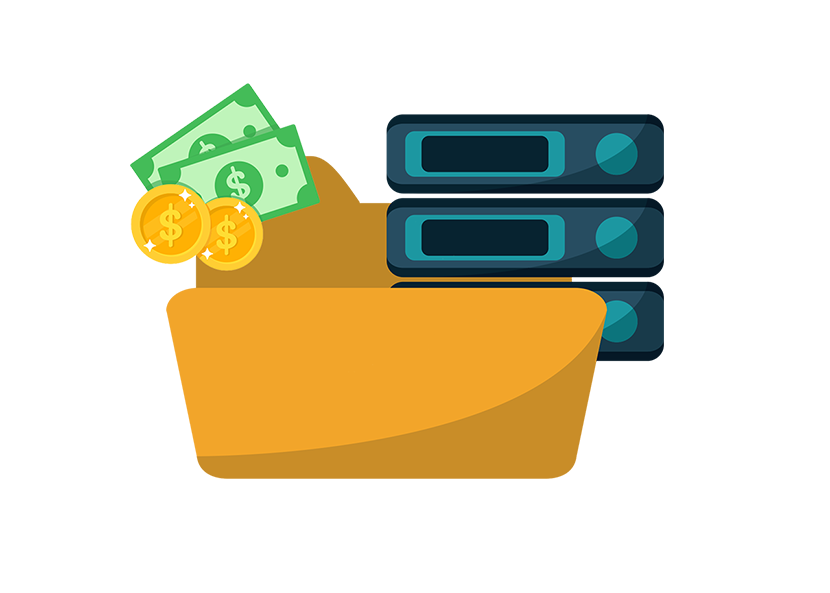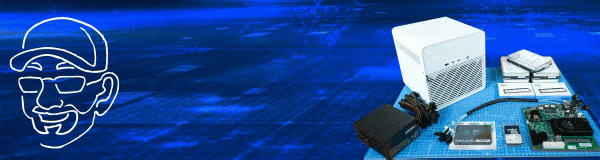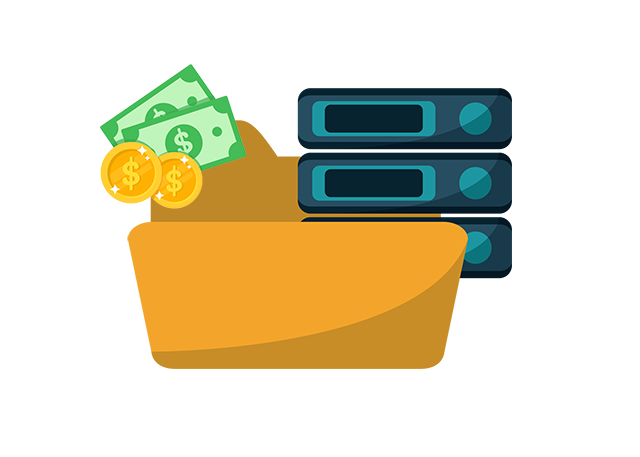For a long time, I’ve been building two different NAS builds every year: an impressive premium DIY NAS with a premium price tag and a more economical DIY NAS that’s more friendly to the bank account. The whole point of all of these different DIY NAS builds has always been to encourage people to build their own do-it-yourself network attached storage (NAS) server. Got a big budget and want to build something to show off? I’ve got a DIY NAS for that! Or do you want to squeeze every little drop of storage out of your budget? Well, I’ve got a DIY NAS for that too!
In true 2020 fashion, the DIY NAS: 2020 Edition found itself neglected until very late in the year. This created the likelihood that there would be no EconoNAS at all in 2020. Rather than skipping the EconoNAS in 2020, I decided that I would frantically write a blog containing the parts list of what I would have put in the EconoNAS.
Disclaimer!
A long time ago, in a blog post far, far, back in history–I wrote a blog about a fictitious DIY NAS that I had not actually built. Because of this, I wound up picking a CPU that physically fit in the motherboard, was listed by the motherboard’s specifications as compatible, but would not boot up unless the BIOS was up-to-date enough. At least one person shared an experience where they received a motherboard with a BIOS version old enough that it would require a BIOS update before that CPU could be used.
I was mortified to learn this, and I continue to be embarrassed about it to this day. Since that mishap, I’ve built each DIY NAS that I’ve blogged about and I have done everything in my power–assuming my bank account allows it–to make sure that I was able to assemble what I’m recommending to others. Here at the end of 2020, that streak is temporarily coming to an end.
I did not build this year’s EconoNAS. While I’m quite confident that these parts will all work together to build a great machine, I think it’s worth warning you all that I did not actually build it. I put in quite a bit of effort to try and confirm hardware compatibility and also to seek out others’ shared experiences with this same hardware. Hopefully, someone will build this DIY NAS and share their experience in the comments below!
Motherboard & CPU
 Originally, I was really tempted to build the EconoNAS using the same exact motherboard as the DIY NAS: 2020 Edition, but its supported CPUs were just too expensive for my tastes. I couldn’t justify the amount of expense that would’ve been incurred by the motherboard and CPU alone. Instead, I opted to realize the opportunity that existed in saving money on both components.
Originally, I was really tempted to build the EconoNAS using the same exact motherboard as the DIY NAS: 2020 Edition, but its supported CPUs were just too expensive for my tastes. I couldn’t justify the amount of expense that would’ve been incurred by the motherboard and CPU alone. Instead, I opted to realize the opportunity that existed in saving money on both components.
I wound up selecting the GIGABYTE B450 Aorus M (specs). The price, the wide range of supported CPUS, the Micro ATX form factor, the support for up to 128GB of RAM, and the six onboard SATA3 ports were all features that made it easy to choose the B450 Aorus M motherboard.
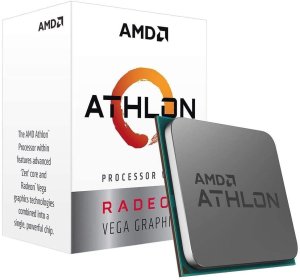 Of all the components in the DIY NAS: 2020 Edition, the CPU was by far the most over-the-top. My friend, Pat, wrote in his NAS building tips and rules of thumb blog that “Serving files doesn’t require a gargantuan processor.” In putting together this parts list for an economical NAS build, I wanted to focus in on that point–because I’m not quite sure if Pat believes that I actually comprehend it!
Of all the components in the DIY NAS: 2020 Edition, the CPU was by far the most over-the-top. My friend, Pat, wrote in his NAS building tips and rules of thumb blog that “Serving files doesn’t require a gargantuan processor.” In putting together this parts list for an economical NAS build, I wanted to focus in on that point–because I’m not quite sure if Pat believes that I actually comprehend it!
The AMD Athlon 3000G CPU (specs) is a 3.5GHz dual-core CPU. Compared to the AMD Ryzen 9 3900X CPU that I used in the DIY NAS: 2020 Edition it is dirt-cheap to purchase (about 11% of the price of the AMD Ryzen 9 3900X) and power-sipping to run (35W TDP vs 105W TDP). Inexpensive to purchase and inexpensive to operate are hallmarks of a good decision in building an economical NAS.
RAM
 For RAM, I opted to match the 32GB of memory found in the DIY NAS: 2020 Edition, but went with more affordable non-ECC RAM by choosing a Crucial 32GB (16GBx2) DDR4 2666 MT/s (PC4-21300) kit (specs). The TrueNAS Core hardware suggestions suggest 8GB as a bare minimum, and the bare minimum is usually what I opt for in building an economical NAS. However, I wanted to build a NAS that measured up to its big brother (as long as the budget allowed it), and giving the file system more RAM to cache data to is a great way to squeeze out extra performance in the budget.
For RAM, I opted to match the 32GB of memory found in the DIY NAS: 2020 Edition, but went with more affordable non-ECC RAM by choosing a Crucial 32GB (16GBx2) DDR4 2666 MT/s (PC4-21300) kit (specs). The TrueNAS Core hardware suggestions suggest 8GB as a bare minimum, and the bare minimum is usually what I opt for in building an economical NAS. However, I wanted to build a NAS that measured up to its big brother (as long as the budget allowed it), and giving the file system more RAM to cache data to is a great way to squeeze out extra performance in the budget.
Case and Power Supply
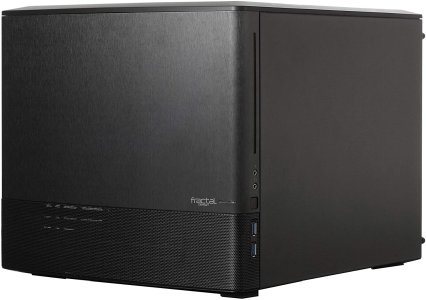 The Fractal Design Node 804 (specs) is routinely suggested at me for NAS builds–and for good reason–it’s a fantastic case. But it’s lacked a feature that I appreciate in my “big” NAS builds–hot swap bays–and it’s always been a little bit more expensive than I’d like to spend on a case for an economical build. However, this year I splurged on the case.
The Fractal Design Node 804 (specs) is routinely suggested at me for NAS builds–and for good reason–it’s a fantastic case. But it’s lacked a feature that I appreciate in my “big” NAS builds–hot swap bays–and it’s always been a little bit more expensive than I’d like to spend on a case for an economical build. However, this year I splurged on the case.
If I were rebuilding my NAS today, and I couldn’t 3D-print my own custom Mini-ITX NAS case, then the Fractal Design Node 804 would be at or near the top of my list. I’ve been tempted to incorporate it into a NAS build for a while. Selfishly, I’m a little disappointed I’m not actually building this NAS, because I really would have liked to build a NAS out of it.
The Fractal Design Node 804’s key features are:
- 8x 3.5” Internal HDD bays
- 2x 2.5” Internal HDD bays
- Fits Micro ATX or Mini ITX motherboards
- Fits a standard ATX Power supply up to 260mm deep.
 I’m not a huge fan of power supplies–I never have been. They’re not fun to shop for because it’s hard to quantify what the differences are between a $30 power supply and a $150 power supply. The features that do differentiate power supplies are infuriating to me; modular cables and LEDs.
I’m not a huge fan of power supplies–I never have been. They’re not fun to shop for because it’s hard to quantify what the differences are between a $30 power supply and a $150 power supply. The features that do differentiate power supplies are infuriating to me; modular cables and LEDs.
I picked the Corsair VS500 power supply (specs) because it was from a manufacturer that I recognized/respected, its wattage (500W) would be roughly twice the amount of power the CPU and eight hard disk drives would consume (about 235 watts), and it seemed to be fairly well reviewed from what I was able to gather.
Host Bus Adapter and Cables
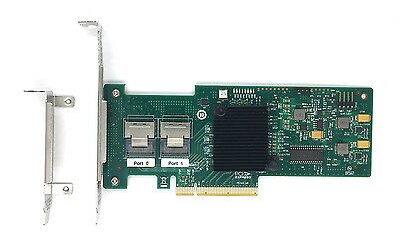 When I built the DIY NAS: 2020 Edition I thought to myself: “Getting rid of the IBM M1015 SAS Controller and specialty SAS cables will be an easy cost savings for the EconoNAS.”
When I built the DIY NAS: 2020 Edition I thought to myself: “Getting rid of the IBM M1015 SAS Controller and specialty SAS cables will be an easy cost savings for the EconoNAS.”
But after pricing out all the components, I realized that it’d only cost about $100 to add an enterprise-grade HBA to support 8 additional hard disk drives. Being able to fill up every drive bay in the Fractal Design Node 804 by adding an IBM M1015 SAS Controller and a pair of SFF-8087 to SATA Forward Breakout cables seemed like a very good return of investment of another $100 dollars.
If five drive bays (reserving at least one for the OS) is enough hard drives bays for you, this is your best place to start saving money on your own EconoNAS!
Storage
In my DIY NAS builds, there are two types of storage used: storage for the operating system and the actual storage that is used and exposed to the network. Over the years, I’ve come to the conclusion that it’s easy to make specific suggestions for the operating system’s storage device and it’s foolhardy to try and make specific suggestions with regards to the actual drives that data is being stored on.
TrueNAS CORE OS Drive
 In the past year (or longer), the using a USB flash drive for the OS drive in TrueNAS CORE has gone from not suggested, to outright discouraged. In 2020, I’ve adjusted my NAS builds and said goodbye to my beloved SanDisk Ultra Fit USB drive. In the DIY NAS: 2020 Edition I used a pair of m.2 SSDs to mirror the OS on. The m.2 SSDs were not expensive, but their use prevent the simultaneous use of some of the onboard SATA ports. To maximize the number of SATA devices the EconoNAS could accommodate, I opted to pick a 2.5” SATA SSD to hold the operating system.
In the past year (or longer), the using a USB flash drive for the OS drive in TrueNAS CORE has gone from not suggested, to outright discouraged. In 2020, I’ve adjusted my NAS builds and said goodbye to my beloved SanDisk Ultra Fit USB drive. In the DIY NAS: 2020 Edition I used a pair of m.2 SSDs to mirror the OS on. The m.2 SSDs were not expensive, but their use prevent the simultaneous use of some of the onboard SATA ports. To maximize the number of SATA devices the EconoNAS could accommodate, I opted to pick a 2.5” SATA SSD to hold the operating system.
A better, more economical, choice is the Kingston 120GB A400 SSD (specs). A better–but less economical (and still a good value)–choice would be to mirror TrueNAS CORE across a pair of SSDs. I think a single SSD is a fine choice due to the quality and reliability of modern SSDs. Failure of the OS drive is further mitigated by the fact that the TrueNAS Core configuration is automatically backed up daily and it is possible to manually back up the system configuration as well.
NAS Hard Disk Drives
How much storage you need and how expensive it is makes it difficult to present an economical choice. The hard drives with the best price-per-terabyte usually carry a higher price tag, and the fewer drives that you buy, the higher percentage of your storage winds up being dedicated to redundancy. Buying cheap hard drives sometimes means settling for obsolete or refurbished drives. Here are some tips that I have for buying hard drives for an economical NAS.
- Shuck External Drives: External hard drives tend to be cheaper than their internal counterparts and tend to go on sale more often. While only the hard drive manufacturers can tell exactly why they’re less expensive, many people speculate that it’s in part because external HDDs typically have a much shorter warranty period. Whatever the reason, shucking an external hard drive is oftentimes the best value in acquiring storage for your NAS.
- Two Drives of Redundancy: Regardless of your NAS build, I recommend that you pick a configuration that has two drives’ worth of redundancy. There are a few different ways to achieve this, but my favorite is RAID 6. When using ZFS on TrueNAS CORE, the equivalent is raidz2.
- Lots of Smaller HDDs > Fewer Larger HDDs: While the largest hard drives are the best value, you’ll get far more net storage by buying more smaller drives. As an example, consider two different configurations of a 48TB array each with two disks of redundancy (RAID 6/RAID-Z2) using either a 12TB Western Digital Red Plus or a 6TB Western Digital Red Plus.
- 8x 6TB HDDs (RAID-Z2)
- Cost: about $1,432 ($179.00/ea)
- Usable Storage: 36TB
- Price per Usable TB: $29.83
- 4x 12TB HDDs (RAID-Z2)
- Cost: about $1,219 ($304.99/ea)
- Usable Storage: 24TB
- Price per Usable TB: $50.79
- 8x 6TB HDDs (RAID-Z2)
- Try and Avoid Buying Drives from the same Batches: This is a challenge and there’s no guarantee, but when you buy the same model hard drive all from the same vendor, the chances are that all of the drives you bought came from the same batch. If there was a flaw in that batch, you should expect to see that flaw across all of those drives. You can increase your chances of avoiding this by: buying the same model of hard drive from different vendors or by buying equivalent hard drives from different manufacturers.
- Read Backblazes HDD Stats: I can’t stress this enough. Backblaze is buying enough drives and sharing the data about those drives with everyone. Let these statistics guide you in assessing the hard disk drives you’re considering. These statistics are an awesome resource.
Final Parts List
| Component | Part Name | Count | Cost | |
|---|---|---|---|---|
| Motherboard | GIGABYTE B450 Aorus M | specs | 1 | $92.99 |
| CPU | AMD Athlon 3000G | specs | 1 | $99.99 |
| Memory | Crucial 32GB Kit (16GBx2) DDR4 | specs | 1 | $148.29 |
| Case | Fractal Design Node 804 | specs | 1 | $149.98 |
| OS Drive | Kingston 120GB A400 SATA 3 2.5" SSD | specs | 1 | $24.99 |
| Host Bus Adapter | IBM Serveraid M1015 SAS/SATA Controller | specs | 1 | $70.96 |
| SAS Cable | Internal Mini SAS to SATA Cable (SFF-8087 to SATA Forward Breakout) | N/A | 2 | $11.99 |
| Power Supply | Corsair VS500 | specs | 1 | $49.99 |
| TOTAL: | $661.17 | |||
NAS Software
In my mind, there are two attributes of a NAS that differentiate it from other computers: a large amount of hard drives, and some sort of user-friendly interface to help you manage it. Both attributes are a bit subjective; you could definitely build a NAS and with only one hard drive in it and you could install nearly any operating system on the server and add some sort of method for sharing files across your network.
But, in my opinion, what really turns your DIY NAS into a competitor to the QNAP, Synology, Drobo, etc. NAS offerings is being able to easily manage the DIY NAS without sinking much time into performing any command-line wizardry and mastering the different products that make a computer into a functioning NAS.
TrueNAS CORE
I’ve been using TrueNAS CORE (formerly known as FreeNAS) in my own NAS and nearly every single DIY NAS build I’ve built since. TrueNAS Core’s interface runs atop the FreeBSD operating system and aside from the interface, the next most important feature is the ZFS filesystem. TrueNAS Core is bundled with everything you need to get started to create a redundant array of hard drives, share the content to all of the computers on your network, and includes a comprehensive plug-in library.
 TrueNAS is not without its own drawbacks. The ZFS file system does not like SMR (shingled magnetic recording) drives, and many/most inexpensive hard drives out there are SMR drives. PMR (Perpendicular magnetic recording) drives are strongly recommended when working with ZFS and they tend to be pricier than SMR drives, which isn’t the most budget friendly. Additionally, I’ve sometimes found the community of users to be closed off to the value of DIY NAS builders building their NAS out of consumer-grade components.
TrueNAS is not without its own drawbacks. The ZFS file system does not like SMR (shingled magnetic recording) drives, and many/most inexpensive hard drives out there are SMR drives. PMR (Perpendicular magnetic recording) drives are strongly recommended when working with ZFS and they tend to be pricier than SMR drives, which isn’t the most budget friendly. Additionally, I’ve sometimes found the community of users to be closed off to the value of DIY NAS builders building their NAS out of consumer-grade components.
None of these drawbacks have discouraged me in the past. I was (and have been) willing to run my own NAS on hardware that you’re more likely to find in a home user’s computer, rather than a server in a datacenter.
The Rest
I’m perpetually curious about NAS distributions, and while I clearly favor TrueNAS, there’s no shortage of equally viable alternatives. I’ve tinkered with a few, but not extensively enough to perpetually keep up with all the new features of all the different NAS distributions out there. If you find TrueNAS isn’t your cup of tea, here’s a list of a few others you might want to look at:
- XigmaNAS (formerly known as NAS4Free)
- unRAID
- OpenMediaVault
- Openfiler
- Rockstor
- Others (Share your favorites in the comments!)
- Do it all yourself.
There are no bad choices here; all of the options look pretty good. When I built my first DIY NAS back in 2012, I planned to experiment with a few options to see what was out there. Unfortunately for all the others, I tried FreeNAS first and didn’t feel it was critical for me to try any of the others once I had everything set up and working.
What’s Brian Think?
I’m every bit as excited about the DIY NAS: EconoNAS 2020 as I am with the DIY NAS: 2020 Edition, but for different reasons:
It demolishes off-the-shelf solutions
The key features of the DIY NAS: EconoNAS 2020 (listed below) put it at a sticker price of right around $500. At that price point I can’t find a single off-the-shelf NAS that matches up well. The closest equivalent NAS that I could find was the QNAP TS-873-8G and the QNAP TS-932PX-4G, but both are expensive (between $550 and 900), have less compute horsepower, less memory, fewer (or no) upgrade options, and have far fewer options for customization. In comparison, the DIY NAS: EconoNAS 2020 has:
- 10 Internal Drive Bays (8x 3.5” bays and 2x 2.5” bays)
- AMD Athlon 3000G CPU
- 32 GB of DDR4 RAM
- 120GB SSD for the operating system
- Upgrade Options: more HDDs, more CPU, more RAM, 10Gbit network, etc.
-
Is less expensive at $513
Update (03/14/20): As I expected, prices have climbed dramatically for the motherboard, the case, and the CPU! This has driven the price up to just over $650. If you’re good shopper, I think you can beat the prices I’m seeing on Amazon right now. But I’d also encourage you to tweak the blueprint and look for better values on these components–especially the CPU and Case!
Extremely flexible
If you wanted something as equally potent as this year’s over-the-top DIY NAS, it’d be as easy as swapping out the CPU (see caution below about BIOSes and CPU support), but it’d still be a bit more economical by skipping out on the expensive case, premium low-profile CPU cooler, and the two m.2 SSDs. If this list of parts does not meet your compute needs, it’d be pretty inexpensive (around $180) to add an AMD Ryzen 1600AF CPU and the GPU from the DIY NAS: 2020 Edition and turn this EconoNAS into a little mini homelab server.
Upgrades, upgrades, and more upgrades
Nearly everything about the DIY NAS: EconoNAS 2020 can be upgraded, either before you build it or down the road as new releases push the prices down on all hardware:
- CPU: The motherboard supports a tremendous number of different CPUs, too many to list succinctly.
- Note: When picking or upgrading a CPU, make sure to research which BIOS is needed for which CPUs and chart out your upgrade path. What happens when a BIOS upgrade is needed to support a newer CPU? What happens if making that update renders your old CPU incompatible?
- RAM: Upgradeable to 128GB of RAM total.
- More HDDs: If a bigger case were selected, it’d support up to 14 SATA devices (6 onboard, 8 on the IBM M1015.)
- PCI Express: one PCI Express x16 and one PCI Express x1 slots available to do things like building your own inexpensive 10Gb network.
I would build the EconoNAS for myself and I’d tell my friends to build it too
If for some reason I needed to replace my NAS today or a friend asked me about building their own NAS, I would ultimately wind up building this EconoNAS and not the bananas DIY NAS that I built earlier in the year. I’d be really tempted by all the bells and whistles of the DIY NAS: 2020 Edition, but ultimately I’d wind up building this EconoNAS.
What do you all think? Which of the two would you be inclined to build? Would you build the DIY NAS: 2020 Edition? Or would you build this more economical variation on the same theme? Please let us know in the comments below!
Giveaway
Every NAS that I’ve built in the past few years, I’ve wound up giving away. But because I didn’t build the EconoNAS this year, I can’t give it away. However, the giveaway for the DIY NAS: 2020 Edition is still ongoing at the time this EconoNAS blog was published. Check out the giveaway details below. Entering a giveaway and winning the DIY NAS: 2020 Edition is quite budget-friendly!
Update (01/01/2021): I rang in the New Year by picking a winner in the giveaway of the _DIY NAS: 2020 Edition! I hope that everyone joins me in congratulating_ Matt H. of Orlando, Florida for winning the TrueNASGiveaway! Matt’s visitation of [my Youtube page][bcm_yt] (I hope he clicked like and subscribe!) in early December is the entry that wound up turning him into the winner of the DIY NAS. Altogether, 1,636 people combined for 7,893 entries into this year’s giveaway. Thanks to everyone for making the giveaway a big success!