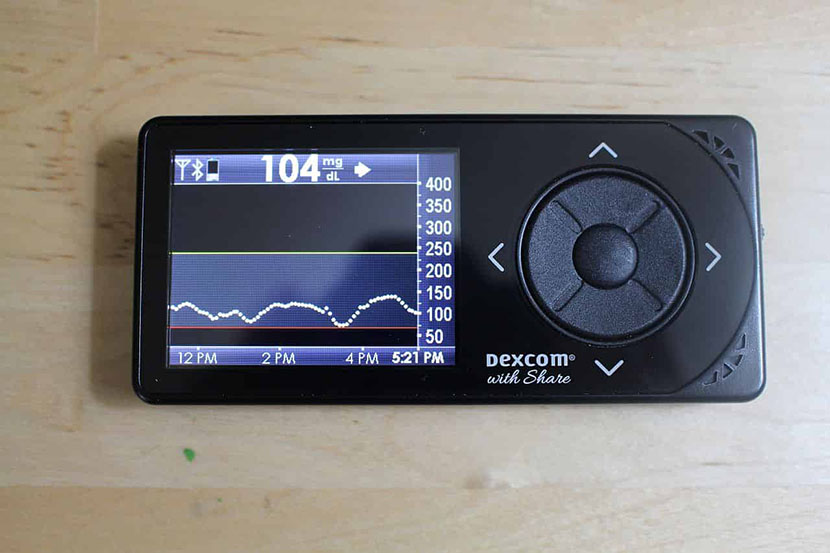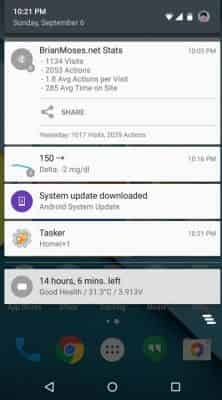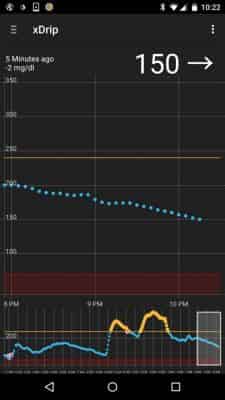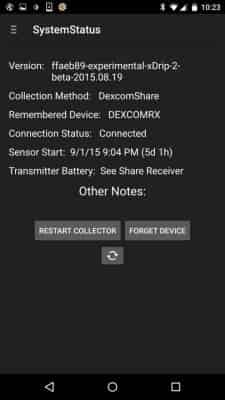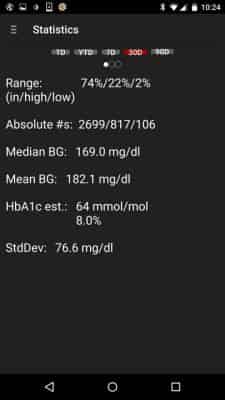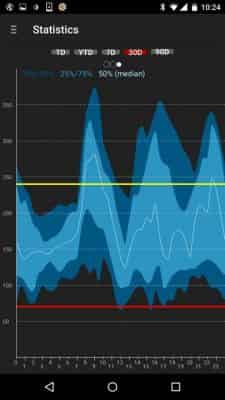As many of you might know, I’m a Type 1 Diabetic, which essentially means my pancreas no longer produces the insulin required to break down sugars and starches and turn them into energy. It’s a life-changing, yet manageable, disease that technology is giving us more and more tools to take care of ourselves. One of those tools is Continuous Glucose Monitoring (CGM), where a sensor is placed in the skin which measures the amount of glucose in the interstitial fluid and that sensor transmits the values to a receiver wirelessly and the end result is that a Diabetic can have a near real-time eye on their glucose levels, which is invaluable in spotting trends, heading off high glucose levels as well as low glucose levels, and giving our health providers a better glimpse at how we’re managing our conditions.
For almost two years, I’ve been using the Medtronic Enlite CGM, which is incorporated into their MiniMed 530G insulin pump and for the last few months, I’ve been slowly amassing a list of grievances that I have with the Enlite CGM.
Medtronic Enlite CGM Grievances
- Clunky Interface: All of the CGM data is displayed right on the insulin pump itself, which to my chagrin is about as advanced as a 1990s era pager and every bit as fun to use.
- Frustrating Calibration Issues: Because you’re measuring your blood glucose in a different way, there’s a bit of calibration and intelligence that happens with the CGM. Periodically throughout the day, you still do the traditional finger-stick tests with a glucometer. That value is then input into the CGM and based off calculations your glucose value is presented on your CGM. However, what I’d found is that I was frequently running into issues where the calibration was way out of whack. These calibration issues were incredibly frustrating and usually wound up causing me to do one (or both) of two things: turn the CGM off and not use it for 8-12 hours and call Medtronic’s technical support. The support people were always friendly, helpful, and ultimately replaced any defective sensor, but the phone calls were often long and exasperating. At its worst, my CGM data was way off one early morning, reporting that it was 100 lower than it actually was. Because of how the pump & CGM are integrated, the pump stopped dispensing insulin as a precaution. Because I slept through the alerts from the pump, I wound up getting no insulin overnight and had to deal with outrageously high blood sugar that morning.
- Unreliable Data: This probably goes hand-in-hand with my calibration issues. It wasn’t uncommon for my glucometer and CGM to be pretty far off from each other. While I never really expected that they’d be the exact same value, I did expect the readings to be in the same vicinity the majority of the time. However, this wasn’t the case, as there were frequently times when I looked at my CGM and had no confidence in what it was telling me.
- Missing Features: It’s frustrated me to no end that I have more computational power in my Nexus 6 than my computer from just a few years back, but for some reason I couldn’t use my phone to manage either my insulin pump or CGM. Medtronic recently announced the MiniMed Connect, which is bringing some of the functionality I’m interested in. However, it’s still not available yet and, its initial release is targeted at Apple iOS devices only.
- Limited Range: I quickly found that the range of the Enlite CGM was pretty limited. I used to tuck my insulin pump under my pillow to keep it in one place at night; however, I quickly found that in the middle of the night that the connectivity to the sensor would get lost when sleeping like that. Instead, what I found was that I had to keep the insulin pump on my waistband on the same side of my body as the sensor. As someone who frequently tosses and turns in bed, this led to quite a bit of night-time aggravation as I tried to get situated for some sleep.
Ultimately, these complaints led me to talking to my doctor and asking about the Dexcom PLATINUM G4 with Share.
Dexcom PLATINUM G4 with Share
I follow quite a few Diabetic bloggers, Twitter personalities, and participate in the /r/diabetes sub-Reddit, and what I’ve learned is that the preferred CGM is the Dexcom PLANTINUM G4 with Share. Above all else, it appears to produce the best real-time glucose data for Diabetics. It’s helped out immensely by the fact that the CGM receiver has a pretty modern interface, especially the color display. The receiver boasts a range of twenty feet if unobstructed. In my use, it’s had no problems sitting on my nightstand while I sleep, which is a huge bonus and means my insulin pump can go back under a pillow where I’m much more comfortable. The first night I used the Dexcom CGM, I had a hard time falling asleep because I’d grown so accustomed to being uncomfortable with how I was forced to wear the Medtronic CGM. It’s ironic that finally being comfortable once again was temporarily the reason I couldn’t fall asleep.
In looking at the Dexcom CGM sensor materials, I was a bit bewildered, and even a little intimidated. I’ve been poking and jabbing my body now for well over a decade, but my initial impression of the Dexcom CGM was that it was a bit terrifying. The strange angle that it sits when flush to your skin, the long thin needle in the middle of the sensor inserter and the sheer bulk of it all wound up surprisingly intimidating.
However, just like giving myself the first insulin dose via a syringe in a hospital room so many years ago, it looked way worse than it actually was. I found that the act of inserting the Dexcom CGM’s a bit more complicated than the Medtronic’s CGM sensor’s insertion. However the execution wound up being pretty pleasant, all things considered. That odd angle that I was worried about? Not a big deal at all; in fact I found that the angle of the sensor’s insertion to be quite a bit more comfortable than the Enlite CGM sensor insertion.
Speaking of videos, I was a bit taken aback at Dexcom’s approach. With the Medtronic devices, I’d always received some sort of in-person training from a Medtronic trainer. Usually this was in small sessions, even one-on-one. Dexcom however, had a series of instructional videos they wanted me to go through instead. The videos were very helpful and I didn’t wind up having any issues following them and inserting my sensor for the first time. But I wonder how I would’ve felt if this had been my first experience with a CGM. Perhaps in this regard, I’m a bit old fashioned.
 As my experience with CGM has proven, it didn’t take long for something wonky to happen with my sensor. The first two mornings with the sensor in, I wound up having issues with the receiver displaying ??? after I took a shower. My shower’s enclosed on three sides, so if the receiver is on the counter there’s a wall between myself and the shower. The second morning, I set the receiver down on the bathtub across from the shower where the only thing between us would be a shower curtain. However, after each shower the receiver read “???” which according to Dexcom’s FAQ on errors and alerts meant “The question marks mean that the receiver does not understand the sensor readings for the moment. You will want to wait a minimum of three (3) hours for them to clear.” In both cases, it took a couple hours but eventually it got back to normal. However, towards the end of the second night on that sensor, it crapped out on me, and eventually this error message popped up: “Sensor Failed. Replace Sensor.”
As my experience with CGM has proven, it didn’t take long for something wonky to happen with my sensor. The first two mornings with the sensor in, I wound up having issues with the receiver displaying ??? after I took a shower. My shower’s enclosed on three sides, so if the receiver is on the counter there’s a wall between myself and the shower. The second morning, I set the receiver down on the bathtub across from the shower where the only thing between us would be a shower curtain. However, after each shower the receiver read “???” which according to Dexcom’s FAQ on errors and alerts meant “The question marks mean that the receiver does not understand the sensor readings for the moment. You will want to wait a minimum of three (3) hours for them to clear.” In both cases, it took a couple hours but eventually it got back to normal. However, towards the end of the second night on that sensor, it crapped out on me, and eventually this error message popped up: “Sensor Failed. Replace Sensor.”
That meant I needed to call in and talk to Dexcom’s technical support for the first time. In the past, whenever I encountered an issue like this with the Enlite CGM it wound up taking around 30-60 minutes on the phone, if not longer. Eventually they’d wind up replacing the failed sensor, but not after using up all of my patience. Dexcom, on the other hand, handled the phone call quickly, advised me to go ahead and replace the sensor, and that they’d ship me a new one the next morning. I’m still not quite sure what happened to that first sensor, but I’m suspecting that I might have been a bit delicate when first inserting it and latching down the transmitter due to some hesitance on my part in setting up the new sensor.
Shoddy insertion (more likely) or defective sensor (less likely) notwithstanding, so far I’ve been pretty impressed with the Dexcom CGM. I’ve been using it now for a few weeks and I’ve noticed how close the CGM’s readings are when compared to the regular finger stick tests I’m doing with my glucometer. I’ve seen a few people boast that they’re so confident in the Dexcom CGM that they’d be willing to dose based solely off the numbers on the CGM. Both Medtronic and Dexcom warn you not to do that and that any insulin boluses should be done using data from a glucometer, but nonetheless it’s impressive to me that someone has that much faith in the data they’re getting back to the CGM. Starting the morning of my third day with the CGM, I decided to start keeping track of what my CGM said and what my glucometer indicated for my glucose values any time I measured my blood sugar and remembered to jot it down and save it for the blog later. Here’s what about a week’s worth of data from both looked like for me:
To be completely honest here, I was really surprised at how close together the readings from the CGM were to the readings from my glucometer. Really surprised. One evening we went out to eat and before we ordered our food I’d measured my blood sugar at the table and to the chagrin of my company, I exclaimed “Holy Shit!” quite loudly in the restaurant. The numbers on my glucometer and the Dexcom G4 receiver were identical! Nearly a third of the data that I collected had CGM readings (in either direction, positive or negative) which were single digit differences from what my glucometer was saying. At no point, despite my best efforts otherwise, did the Medtronic Enlite CGM come close to that kind of accuracy.
There were also a few points where there was quite a bit of variance between the two devices, but what I seem to be observing is that it is the least accurate around the times that you’re doing your next required calibration. The Dexcom G4 recommends calibrating twice a day, not at a meal time, and when your blood sugar has been relatively stable.
What, no Android?!
As I mentioned before, I have been exceptionally motivated to see my CGM results displayed on my phone. I’ve been enviously lusting after the Dexcom CGM ever since they announced that iPhone users could view, upload, and share their CGM data using their phones or tablets. I got pretty pumped when Dexcom announced their Follow App for Android devices, but boy did I misread that!
What I assumed from the press release, was that you could do everything with the Dexcom CGM on your Android devices that you could using an iOS device. I misread, I assumed, and I was wrong! The Dexcom Follow App for Android allows you to view CGM data from a Dexcom CGM user who’s sharing their data via their iOS device. I was so angry at myself, I saw the words “Dexcom,” “App” and “Android” and made up my own mind about what the app would be able to do, but once I installed it on my phone I was crestfallen.
Diabetic ‘Hackers’ to the Rescue - #WeAreNotWaiting
I started poking around trying to figure out what could be done about my mistaken assumption. While I enjoy using my iPad Air, I’m an Android guy to the core. I do too much cool stuff like home automation and my Ultimate Car Dock for Gearheads which depend on Android apps and device-level functionality that I’d have an impossibly hard time recreating on an iPhone. From a fellow blogger and fellow Diabetic, Scott Hanselman, I’d been remotely aware of a project named Nightscout, which showed promise to being the answer to my problems.
Nightscout is your own diabetic software as a service (SaaS) whose goal is “To allow remote monitoring of the T1D’s glucose level using existing monitoring devices.” Skimming through the website, this project sounded like it was going to be exactly up my alley. In fact, Scott Hanselman even wrote a blog about Bridging Dexcom Share CGM Receivers and Nightscout, which was essentially an answer to the very problem I was trying to solve. To summarize, Scott wound up using the Dexcom CGM Reciever, a USB On-the-Go cable, a Micro USB cable and a spare Android device. The phone was hooked up to the Dexcom CGM receiver using those two cables, it pulled the data off the Dexcom CGM Receiver and then would use its data connection to upload the CGM to his Nightscout installation.
While I have plenty of old Android devices laying around unused and gathering dust, I didn’t really feel like carrying a second phone with me all the time. I also didn’t like the prospect of having to hook my Dexcom CGM to my Nexus 6 on a permanent basis. I also wasn’t very excited to add an additional line to our mobile phone account, or to try and find some pay-as-you-go plan to cover the data this additional phone would use while publishing the CGM data to Nightscout.
I asked /r/Diabetes for help and they came to my rescue, educating me on xDrip and I believe that one of the replies is even from the project’s leader, Stephen Black. xDrip was quite literally the answer to practically all of my problems. It’s an Android app, which uses your phone’s bluetooth to connect to the Dexcom CGM Receiver and bring the CGM data down to your phone. From there, you could upload that data to your own Nightscout installation or using the latest xDrip beta the app would upload the data to the Dexcom Share servers, which means you could then allow other users to access your CGM data using the Dexcom Follow app for either iOS or Android.
It’s my understanding that Dexcom is working on getting an Android app completed, approved and into its customers’ hands, and I look forward to trying it. However, due to projects like Nightscout and xDrip the bar for their app has been pushed pretty high. Dexcom’s got quite a bit of competition from these projects and they’re going to have to beat the pants off of xDrip before I’ll consider using their offering.
Final Thoughts
I finally seem to have part of I have been looking for – access to my CGM data from my mobile phone. The xDrip Android app is outstanding, filling a tremendous gap in Dexcom’s approach to mobile devices, which Medtronic appears to be foolishly following. If I were Dexcom, I’d be hiring each of the people working on xDrip today or at the very least supporting their ongoing efforts in a meaningful way.
One final note – Murphy’s Law struck this week with the FDA and Dexcom announcing their next CGM, the Dexcom G5 Mobile. Dexcom is being gracious enough to offer those of us who recently purchased (purchases on or after July 25th) to upgrade to the G5 for free. The really exciting part of this newest version is that the low-power Bluetooth is now incorporated within the sensor’s transmitter, eliminating the need for a receiver – but only if you have an iOS device. Android users will have to continue using a receiver and hoping that Dexcom finally releases an Android app or that the awesome folks working on the xDrip project are able to reverse engineer and support the Dexcom G5 Mobile. My money’s on xDrip.