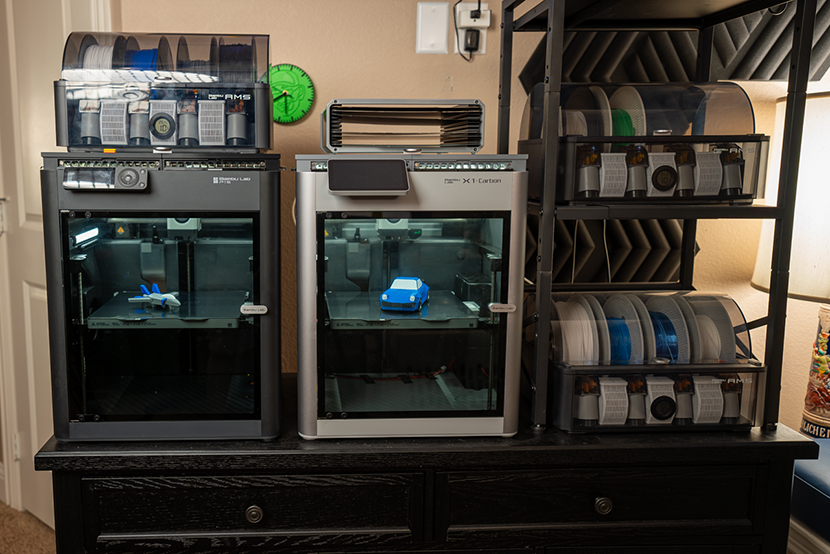In June of 2023, I ran out of patiencec after waiting two years for the fulfillment of my preorder of the Prusa XL. I cancelled that preorder and bought a Bambu Labs X1 Carbon (X1C) instead. At the time, it felt like a bit of a gamble, but I quickly realized that the gamble paid off big time. I was bouyed by other X1C owners’ experience shared in the Butter, What?! Discord server.
When I bought the X1C, I planned to keep my Prusa MK3 and to use it when sales on my Tindie store created a 3D printer logjam but I quickly discovered that my preference was to simply wait for my X1C to finish what I was printing and then use it. The X1C was faster, produced higher-quality prints, and had far fewer print failures. As a result, my Prusa MK3 slowly started gathering dust, until I finally took it down and sold it to someone else.
But I still wanted another 3D printer!
So I bought a Bambu Labs P1S Combo
Not only did I want another 3D printer, I also wanted another automatic material system (AMS). I had accumulated enough spare parts and alternate bits for my Bambu Labs X1C that I even briefly considered buying a second X1C combo.
When Black Friday rolled around, I placed an order for the Bambu Labs P1S Combo for $859. My intention was to use the P1S as a single filament printer. Instead of using the new AMS with the printer with the P1S, I opted to add it to my X1C instead, so I ordered an AMS hub to use on the X1C.
I was excited about the P1S and even more excited about my X1C with 8 filaments. The first thing I decided was to 3D-print this low polygon Porsche 911 Turbo and to do so using eight different colors of filament.
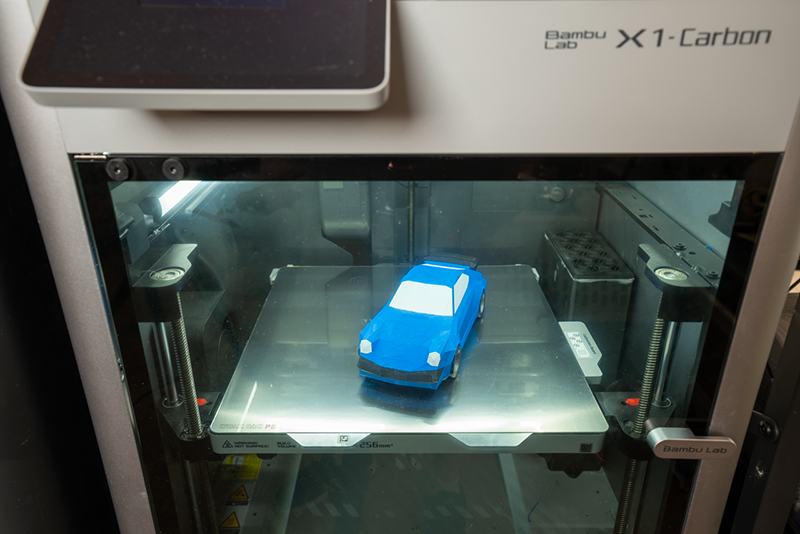
Effectively, I replaced my Prusa MK3 for:
- A Bambu Labs P1S.
- An additional AMS for my Bambu Labs X1C.
The result was fantastic. I loved having multiple printers, and I loved that I had up to eight different filaments at my disposal. I expected that I would’ve been ecstatic with my new arrangement, but I quickly realized that I had a problem…
…swapping filament on the P1S became tedious!
Because of my choice to use the AMS from my P1S Combo with my existing X1C, I limited myself to printing with a single filament on my new P1S. As I was filling Tindie orders for my ESP32 D1 Mini Cases or ESPresense Base Stations, I was always finding that the color of filament that I wanted was already loaded in my X1C or somewhere else in storage.
Having an AMS for half a year has spoiled me to the point where I discovered that I would rather wait for my X1C to finish its printing, load the filament into one of its two AMS units, and then print whatever I needed. As a result, my new P1S was only getting used when I needed to print the same color of filament.
This arrangement wasn’t awful, though. I wound up choosing to do some long single-filament prints on the P1S. And any time I was 3D-designing something and churning through a lot of iterations, I wound up sending those prints on the P1S.
So I bought another AMS!
My newfound disdain for manually changing filaments piqued my curiosity. I looked at my Tindie orders and realized that 96% of my 3D-printed Tindie sales were silver, blue, gray, or white. The fact that a single Bambu Labs AMS could manage most of my Tindie orders combined with my unexpected disdain for changing filaments led to a nearly instantaneous decision to indulgently purchase a third AMS to use with my Bambu Labs P1S.
After loading the new AMS with the black, blue, white, and gray filaments, I loaded up agepbiz’s print-in-place F-14 into Bambu Studio. I “painted” the F-14 in each of those four colors and fired up a print. As expected, it came out just as I had painted it in Bambu Studio.
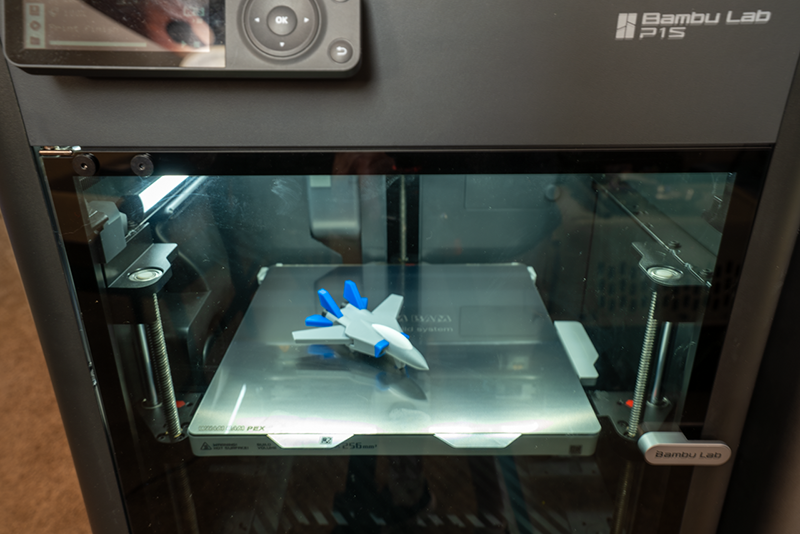
Which is the better 3D printer, the X1C or the P1S?
When I bought my X1C, the P1S did not exist yet. And even though the P1S existed when I decided to buy a second printer, my first inclination was to buy a second X1C. In fact, I went as far as putting the X1C into my shopping cart.
What changed my mind? Mostly value. As I’m writing this, the P1S Combo is $949 and the X1C combo is $500 more. Both printers are excellent values at their respective price points. As someone who has primarily printed PLA filament, I wasn’t getting enough utilty out of the X1C’s added features to justify buying a second one. Adding the P1S just wound up being a much better value.

While working on this blog, I asked myself, If it were possible, do I wish I had bought two P1S printers instead? And I struggled to answer that definitively. The X1C and P1S are incredibly similar 3d printers, and while I’m certain that I’d be perfectly happy with the P1S, I still appreciate the premium features of the X1C. I definitely prefer the X1C’s touchscreen. I’ve had one print break free from the build plate on the P1S which probably would have been detected by the X1C. Without any extra calibration on my part, both the P1S and X1C produce quality prints, with the X1C getting a tiny advantage if I’m super critical of each print.
The answer to my question is that I’d prefer having the combination of an X1C and a P1S, but I’d probably be perfectly happy if I had two of the P1S–or even two of the X1C.
Final Thoughts
Months ago, I got tired of waiting for my day-one 5-tool Prusa XL preorder ($3,499) and wound up buying the X1C combo instead ($1449). Before that Prusa XL preorder could be fulfilled, I bought the P1S combo ($949), and then, before Prusa3D finally made good on all of its Prusa XL preorders, I had acquired a third AMS ($349).
It’s not really an apples-to-apples comparison, but by cancelling my Prusa XL preorder, I wound up getting a X1 Carbon combo, a P1S combo, a third AMS, and I saved over $750 in the process. In terms of print speed, both the P1S and the X1C compare favorably to the Prusa XL, and having a second printer more than doubles my throughput. I am envious of the Prusa XL’s five different toolheads as well as its much larger print volume; they each offer possibilities that I’m unable to attain with my printers. But the benefits of the Prusa XL simply aren’t worth the time it required, the money they required, or sacrificing the throughput of having two faster printers.
I’m ecstatic about my printers, and if you’re considering either the X1C or the P1S, I can’t recommend them enough. Both printers present an excellent value proposition for their respective price points!